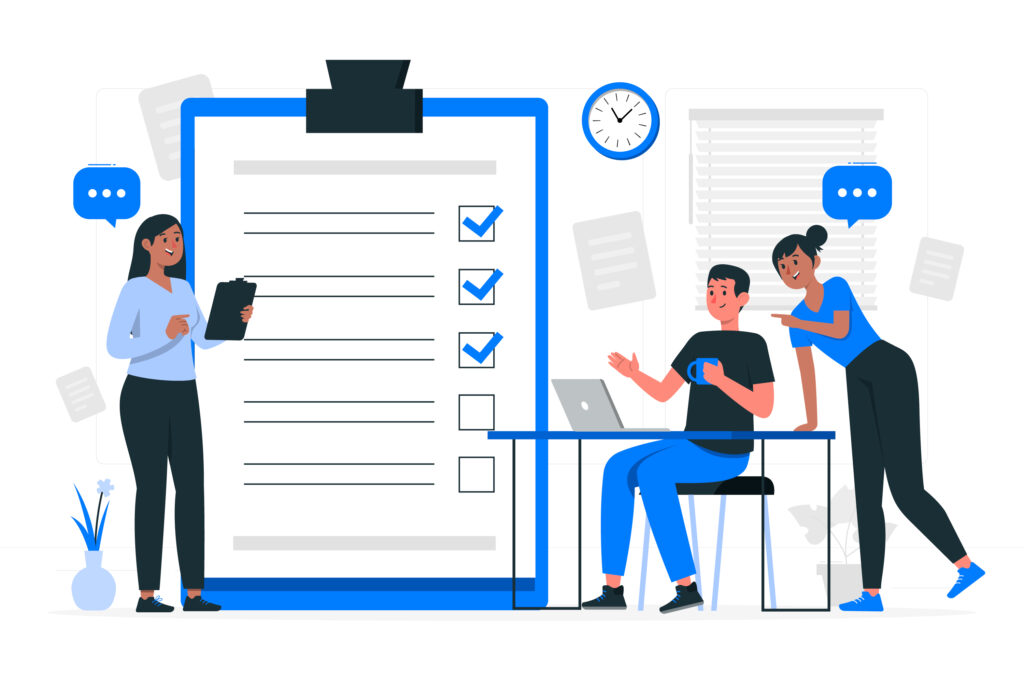WordPress is one of the most popular website platforms in the world. Its popularity is ever-increasing. There are countless plugins available to enhance the functionality of your WordPress site. But when it comes to contact forms, there are two plugins that stand out: Formidable Forms and WPForms. Both plugins have their pros and cons. Choosing between them can be a daunting task for you.
In this post, we will compare and contrast these two plugins. This will help you make an informed decision about which one is right for your WordPress website. From features and functionality to pricing and support, we’ll cover all the important factors. Undoubtedly, these will help you decide which plugin is the best fit for your WordPress site. So, let’s dive into the battle of the Titans: Formidable Forms vs. WPForms for WordPress Contact Forms.
Table of Contents
Formidable Forms vs WPForms: Introduction
WPForms

WPForms is a WordPress form creator that is developed specifically for newcomers. It has an easy-to-use interface and a drag-and-drop form creator. That allows you to create numerous sorts of forms in minutes without knowledge of coding or programming. In addition to being user-friendly, this plugin is excellent for security. It has many advanced capabilities and functionalities.
Formidable Forms

Formidable Forms is a WordPress form plugin. It provides you with simple drag-and-drop functionality. You can build online contact forms without having any knowledge of coding or programming. Formidable Forms is ideal for creating a single-page website form. It is also ideal for creating multipage forms containing multiple spaces and content. It has comprehensive form-building tools and capabilities.
Formidable Forms vs WPForms: Major features
Almost all the features of Formidable Forms and WPForms are almost the same. This makes it difficult to choose between them. Each has a drag-and-drop form creator with very similar characteristics. That’s why, it is essential to know for you the features of each tool. Following are lists of each tool’s options that allow you to examine the plugins quickly. So you can better understand what’s on the menu with every single one of them.
WPForms
- Form builder with drag-and-drop functionality.
- Pre-made form layouts.
- The forms are adaptive and compatible with mobile devices.
- Instant form alerts allow you to rapidly evaluate form replies and respond to clients. There are several form alternatives.
- Numerous add-ons to increase the tool’s functionality and capabilities.
- Geolocation technology data allows you to know where your clients are.
- Fraud prevention provides extra safety.
Formidable forms
There are other form construction tools available, including mathematical forms, dependent logic, assessments, questionnaires, and surveys, among others.
Importing and exporting inputs and data from different forms, websites, and so on.
Website development capabilities.
Graphical form styler lets you modify the shades, boundaries, and layouts on your forms and web pages.
Form management allows you to set a time limit for receiving replies or to prohibit replies on the forms.
Spam removal options include Honeypot, reCAPTCHA, and others.
Auto-fill features to make it easy for users to fill out the forms.
Adaptive and portable features.
E-commerce is suitable with capabilities such as payment integration, among others.
Clients benefit from linked displays that assist in converting form responses into facts.
Formidable Forms vs WPForms: Convenient to use

The viewer’s satisfaction with any website is crucial for any type of business. 77% of businesses believe that an unsatisfactory user experience is an obstacle for their website. As a result, a method of appearance must be simple to be straightforward to operate and grasp.
Let’s explore Formidable Forms and WordPress Forms. Although both WordPress plugins have a drag-and-drop form creator, there is a major variation in their simplicity of implementation. WPForms is a beginner-friendly tool, whereas Formidable Forms is greater in complexity and has greater capabilities and operations. While working on these plugins, you will notice a few aspects of their simplicity.
WPForms
A user-friendly tool with an effortless drag-and-drop designer.
Prepared layouts with many choices for customization.
Forms are quickly and easily implemented.
Formidable Forms
A more easy-to-use plugin with superior characteristics and capabilities.
The drag-and-drop developer is extremely tough to use, with less opportunity for personalization of the layouts.
Importing the forms is a hard task.
Pricing and value for money: Formidable Forms vs WPForms

When it comes to choosing the right contact form plugin for your WordPress website, pricing and value for money are important factors to consider. Both Formidable Forms and WPForms offer competitive pricing plans. This is convenient for a wide range of users, from individuals and small businesses to larger enterprises.
Formidable Forms offers you a variety of pricing options. That includes a free version with limited features as well as premium plans starting at $99 per year for a single site license. With higher-tier plans, such as the Business or Elite plans, you can enjoy additional advanced features. Unlimited site licenses make it a cost-effective solution for those with multiple websites or more complex form needs.
On the other hand, WPForms also offers you a free version. However, their premium plans start at $39.50 per year for a single-site license. The higher-tier plans, such as the Pro or Elite plans, provide added functionalities. Priority support makes it a suitable choice for users who require more advanced features and dedicated assistance.
In terms of value for money, both plugins offer you a wide range of features. That can help you to create powerful and customizable contact forms. Formidable Forms excels in its advanced form-building capabilities. That includes conditional logic, multi-page forms, and integration with third-party services such as PayPal and Stripe.
On the other hand, WPForms offers you a user-friendly interface and a drag-and-drop form builder. That makes it an easy option for beginners or users who prefer a simpler form-building experience.
Ultimately, the choice between Formidable Forms and WPForms will depend on your specific requirements, budget, and level of expertise. It’s important to carefully evaluate the features and pricing plans of each plugin. It will ensure you’re getting the best value for your money. It also provides you with a contact form solution that meets your needs.
Integration capabilities with other WordPress plugins: Formidable Forms vs. WPForms
One of the crucial factors to consider is integration capabilities with other WordPress plugins when choosing a contact form for your WordPress website. Seamless integration with other plugins can significantly enhance the functionality and effectiveness of your contact forms. Ultimately, it helps in streamlining your overall website performance.
Formidable Forms and WPForms are two leading contenders in the realm of WordPress contact form plugins. These boast impressive integration capabilities that can take your website to the next level. Let’s dive into the integration features of each plugin and see how they stack up against each other.
Formidable Forms is known for its extensive features. That offers you robust integration options with various popular WordPress plugins. Whether you’re looking to integrate with email marketing tools like Mailchimp or Constant Contact or CRM solutions like Salesforce or Zoho CRM, Formidable Forms has you covered.
This plugin also seamlessly integrates with payment gateways like PayPal and Stripe. It allows you to easily collect payments through your contact forms. With Formidable Forms, you can create a well-rounded system. That seamlessly connects your contact forms with the tools and services you rely on.
On the other hand, WPForms also excels in its integration capabilities. That offers you seamless connections with numerous WordPress plugins. This plugin integrates effortlessly with email marketing services such as Mailchimp, AWeber, and GetResponse. It enables you to build your subscriber list with ease.
Furthermore, WPForms integrates smoothly with popular payment gateways like PayPal and Stripe. This helps to ensure hassle-free payment processing. With WPForms, you can effortlessly integrate your contact forms with the tools and services you already use. It helps to optimize your workflow and enhance the user experience.
Ultimately, both Formidable Forms and WPForms offer you extensive integration options. It assists in allowing you to connect your contact forms with a wide range of WordPress plugins. The choice between the two will depend on your specific integration needs and the plugins you rely on for your website’s functionality. Consider evaluating the compatibility of each plugin with the tools and services you use regularly. It ensures a seamless integration experience that empowers your contact forms to perform at their best.
Support: Formidable Forms vs WPForms

Technical difficulties and faults are unavoidable while you are using technical instruments. You are never sure when you can be in a dilemma and require something to help you. You could additionally have queries or worries that require to be handled. In all such cases, you want good client service.
In reality, as a client, your service essentially helps you believe in the company. According to research, excellent customer service is the most important aspect of establishing confidence among clients. Bearing this in consideration, we analyzed the client care offered through both Formidable Forms and WPForms. The outcomes are the following.
WPForms
WPForms additionally provides help via a support ticket system. If you encounter an unusual problem while using the instrument, you can submit a technical assistance ticket. It will help you to ticket for assistance in reaching a WPForms professional.
On the other hand, if you have any additional worries or inquiries before beginning to use the product, you can open an overall support case to be engaged with the initial sales team.
Formidable Forms
Formidable Forms’ information store provides you with an extensive amount of information to help with a variety of searches, inquiries, and designs. These websites can clear up the majority of your worries. If you are unable to locate an answer among the materials, you can submit a help ticket. A Formidable Forms help assistant will review your inquiry.
Customization options and flexibility: Formidable Forms vs. WPForms
When it comes to contact forms on WordPress, customization options and flexibility are key factors to consider. Both Formidable Forms and WPForms offer a range of customization features to meet the unique needs of your website.
Formidable Forms provides an extensive set of customization options, allowing you to create highly personalized contact forms. With its drag-and-drop form builder, you can easily add and arrange form fields, choose from various form templates, and customize the design to match your website’s branding. Additionally, Formidable Forms offers advanced styling options, including custom CSS and HTML, giving you full control over the appearance of your forms.
On the other hand, WPForms also offers a user-friendly interface for creating customizable contact forms. Its intuitive drag-and-drop builder allows you to add and arrange form fields effortlessly. WPForms provides a wide range of pre-built form templates to choose from, making it convenient for users who prefer ready-made options.
Moreover, WPForms offers various styling options, such as font customization, color schemes, and layout settings, enabling you to create visually appealing contact forms.
Both plugins allow for conditional logic, which means you can show or hide certain form fields based on user input or specific conditions. This feature enhances the flexibility of your contact forms and ensures a seamless user experience.
In terms of integration with other tools and services, Formidable Forms and WPForms both offer compatibility with popular email marketing platforms, CRMs, and payment gateways. This allows you to streamline your workflow and efficiently manage the data collected through your contact forms.
Ultimately, the choice between Formidable Forms and WPForms for customization options and flexibility depends on your specific requirements and preferences. Whether you prioritize extensive design customization or prefer a more user-friendly template-based approach, both plugins offer robust solutions to dominate your contact forms on WordPress.
User reviews and testimonials: Formidable Forms vs. WPForms

When it is time to choose the best contact form plugin for your WordPress website, user reviews and testimonials can be a game-changer. Gathering insights from real users who have already utilized the plugins can provide you with valuable information. These can help you make an informed decision.
User reviews offer a glimpse into the experiences and satisfaction levels of individuals who have used the plugins. These reviews often highlight the strengths and weaknesses of each plugin, giving you a comprehensive understanding of what to expect. Paying close attention to the specific features and functionality that users praise or criticize can help you prioritize your requirements and determine which plugin aligns best with your needs.
Testimonials, on the other hand, offer a more personalized perspective. These are often statements from satisfied users that express their overall satisfaction with the plugin and how it has positively impacted their website. Testimonials can provide reassurance and build trust, particularly if they come from reputable sources or well-known websites.
It’s important to note that while user reviews and testimonials can be incredibly helpful, they should not be the sole basis for your decision. Everyone’s needs and preferences are different, so it’s essential to consider your requirements alongside the feedback provided by users. Ultimately, the goal is to find a plugin that not only receives positive reviews but also suits your specific website and business objectives.
Taking the time to read and analyze user reviews and testimonials can be a valuable step in selecting the right contact form plugin for your WordPress website. By leveraging the experiences and insights of others, you can gain a better understanding of each plugin’s strengths and weaknesses, ultimately helping you dominate contact forms on your WordPress site.
So which contact form plugin is best for WordPress?
After an in-depth analysis of both Formidable Forms and WPForms, it is clear that both plugins offer robust features and functionalities. These will help you in creating contact forms on WordPress. However, when it comes to contact forms and taking your website’s user experience to the next level, there is a clear winner.
Based on our evaluation, we recommend WPForms as the ultimate contact form for WordPress. WPForms not only provides you with a user-friendly interface but also offers a wide range of advanced features. These can enhance your WordPress form-creation process.
With WPForms, you can easily create highly customizable and interactive contact forms using the drag-and-drop builder. The plugin offers a seamless integration with popular email marketing services and CRM platforms. It ensures that you can effectively capture and manage customer data. You can get more enhanced information on our WPtutor website.